Building your own things
This is a cross post from my development blog, partysofa.net
After taking a bit of a break after the release of 0.1.8, I have started work on two systems that are scheduled for 0.1.9; the House Builder and the Ship Customizer. Read all about it in this post, with some more information about other stuff that's in the works near the end.
House Builder
I've talked about this a lot in the past, and now it's finally time to start really working on it. The current builder that's in the game has the bare minimum of functionality, and frankly isn't that great to use.
In the above GIF you can see one of the additions I made, which is the isometric camera view. It can be toggled back to regular 45 degree mode too, don't worry. It's mostly there to make it possible to place tiles behind walls, as the linecast doesn't go through the roof tiles of walls. Plus it looks kinda like Sims 1, so that's something. However, you can also see that each tile has to be placed by clicking each grid. That's why I made it possible to click and drag instead, shown below.
That's much better, don't you agree? Tiles can be removed by holding down the Modifier 1 key introduced with 0.1.8 (default Left ALT).
I've also made some changes to the toolbar in the lower left of the screen where you access everything to place in your house. It currently looks like this. The big buttons changes the categories, currently Wall, Floor, Furniture, Door, Light and Environmental. On the right there's another small window with some more editing tools. The first button is to toggle the grid, the second changes the camera angle. The pencil and bucket do what you expect, though I haven't gotten around to making the fill function just yet. Lower left toggles the interface off. Re-enable it by pressing Escape. And the last one rotates the tile you're placing. Fancy! The camera can also be panned around by using WASD or the arrow keys.

And last but not least, placing furniture. Currently you can only place a few basic ones such as a bed and the alchemy table, but more is coming. Furniture can be purchased in Stonehaven in the furniture shop there. Placing storage chests will also be a thing.
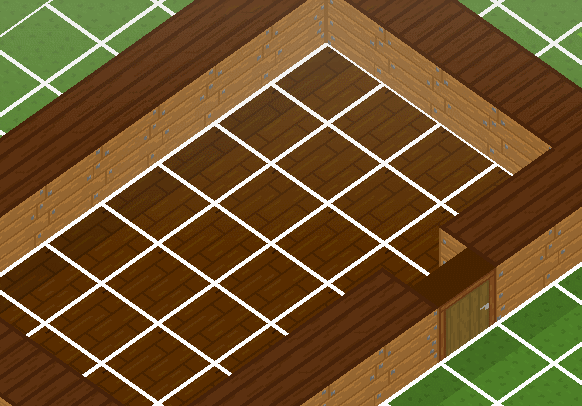
Ship Customizer
This was kinda added in 0.1.8 by allowing you to fix your ship in Clearwater in Cafror by talking to the man working outside at The Ship Brothers. 0.1.9 brings in a new interface to add and change different parts on your ship. It looks a lot like the house builder interface, because consistency is important.

Currently you can only change the sails, hull material and the cannons, but I also want to let you add a fishing net for deep sea fishing and some other tools to survive at sea.
On the left of the screen you can see the statistics of your ship. The top bar is the speed rating, which goes from 0-100. The one under is the turning rate, which also goes from 0-100. Adding new sails and better hull materials increases these ratings. The last icon is your crew counter. The max amount of crew increases by improving your Sailing skill. Improve that skill by just sailing around.
I haven't fully decided on how you get the different parts for the ships yet, apart from outright buying them from merchants. It could be fun to craft the different parts yourself, but the problem lies in the gathering of wood since trees cannot be cut down at the moment and adding that functionality would take even more time than upgrading the NPC dialog system (which is still in the works!) Though if this is something people want to be able to do, I can look into it. Leave a comment with your thoughts.
Other progress
Progress on maps in Sedresh is also coming along nicely, below is a WIP screenshot of one of the new towns called Oaksprings. The inn, called Red Oak Inn, is fully functional and the same is true for the general store. It still needs a lot of work, but the base layout is complete. The basic story of the town is that is was built as a home for the people working in the mines directly east of the town.

And here's a small screenshot of the biggest city in the game, Nagana. It's split into two maps, the Lower and Upper parts of town. You can already travel here by boat, but there's not much to see or do here just yet. It's still gonna be a while until this is the main focus of development as you can probably tell by looking at it.
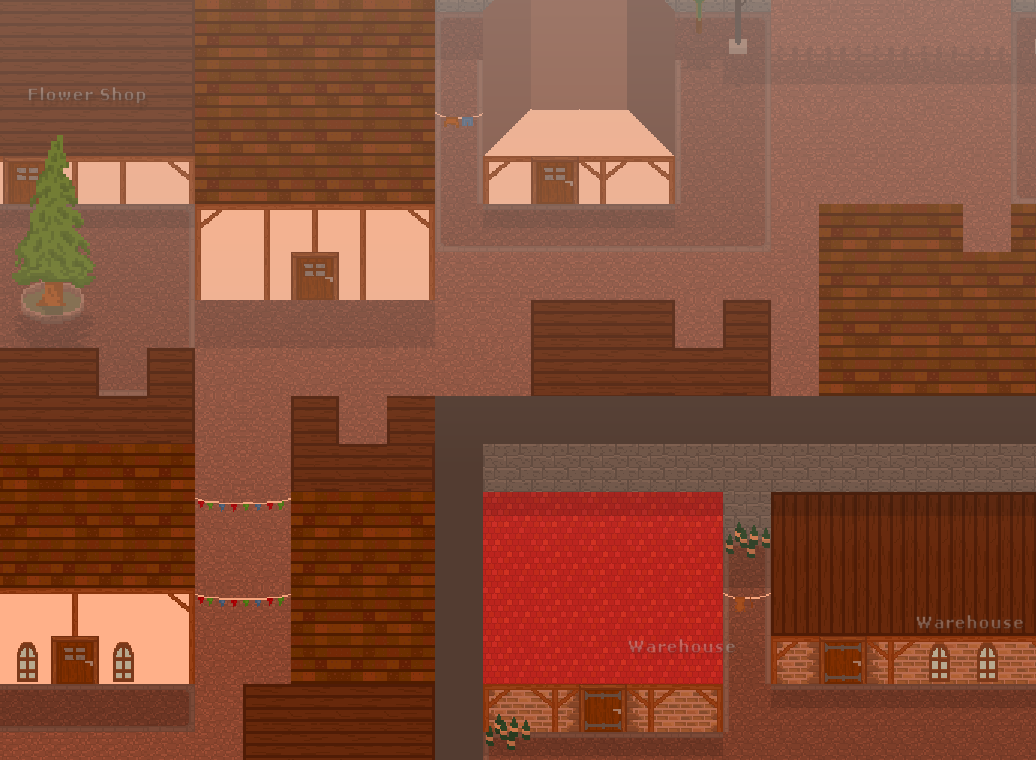
And last but not least, polish on clothing and hair sprites is underway, because it's severely needed. I have no ETA of when this work is complete, but it will take some time. It's not difficult, just very tedious because of all the frames of animation that has to be drawn. 6 frames of animations in 5 directions, each for Walking, Idle, Slashing and so on. It's a lot of work. If you're a decent pixel artist looking for work, send me a message if you're interested.

That's all for this post. I hope to have more info soon, so make sure to follow me on Twitter to get a notified when the next post arrives. I should probably become better at posting other stuff over there too..
Get Wanderboots
Wanderboots
| Status | Canceled |
| Author | Partysofa |
| Genre | Role Playing |
| Tags | 2D, Action RPG, Character Customization, Crafting, Loot, Magic, Medieval, Open World, Pixel Art, Singleplayer |
| Languages | English |
| Accessibility | Subtitles, Configurable controls |
More posts
- Patch 0.3.12Jun 24, 2021
- Progress Report: MayMay 29, 2021
- Progress Report: AprilMay 01, 2021
- Progress Report: MarchMar 27, 2021
- Patch 0.3.11Feb 23, 2021
- Patch 0.3.10Sep 25, 2020
- Patch 0.3.9Jul 31, 2020
- Patch 0.3.8Jun 02, 2020

Leave a comment
Log in with itch.io to leave a comment.